One of my clients sends me written articles which had 3 images. I wanted to publish the article on my client WordPress blog but Google Docs Add-on "Docs to WordPress" was not working. I also tried other add-one but the problem was the same error I was getting.
What else, Is there is any fast way to publish an article written on Google Docs to WordPress?
I found it here is How:
You extract an image from Google Docs Two ways.
1. Download MS Docx file and extract, You can also download Web page in Zip file formate and then extract Method are the same.
2. This one is my favourite one. Publish your documents to the web and open web URL then download each image individually.
The reason I like the second method because I don't need extra software and spend time on extracting the zip file.
First Step is to publish the article:
What else, Is there is any fast way to publish an article written on Google Docs to WordPress?
How to Download the Image file from Google Docs
I found it here is How:
You extract an image from Google Docs Two ways.
1. Download MS Docx file and extract, You can also download Web page in Zip file formate and then extract Method are the same.
2. This one is my favourite one. Publish your documents to the web and open web URL then download each image individually.
The reason I like the second method because I don't need extra software and spend time on extracting the zip file.
First Step is to publish the article:
Second Step is to publish it on the web and open URL in your browser new tab.
Finally, You can see your article look like it is a normal webpage. And you can download image individually just like downloading an image from any webpage.
This is How it will look
Now You already have the image. Only one thing you need to do is copy paste your text into WordPress Post editor.
Recently Wordpress has introduced new WordPress post editor called Gutenberg. You don't have have to worry about this. Copy and paste will make your article on WordPress as in Google Docs. It is automatically formatted your article as it was on Google Docs.
I hope this will help you. Thank for reading. Don't forget to subscribe.


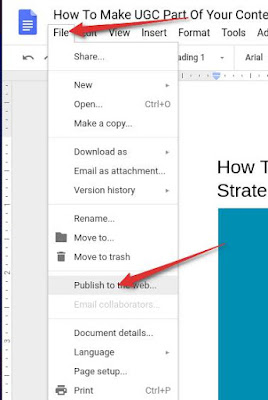



Post A Comment:
0 comments so far,add yours